Pushover for Desktop
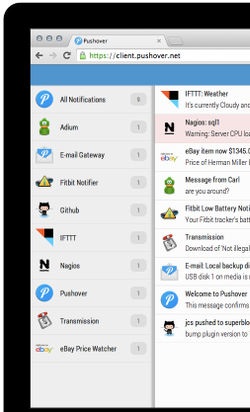
In addition to our Android and iPhone/iPad mobile client apps, Pushover can now deliver notifications right to your desktop with our web-based application. By having your Google Chrome, Mozilla Firefox, or Apple Safari web browser running, you'll receive popup notifications on your desktop just like your mobile devices. Due to browser limitations, notification sounds and image attachments may require the web client open.
For users of macOS 10.9 (Mavericks) or higher, you can can even get push notifications delivered to your desktop, lock screen, and Notification Center without needing any web browser to be open (requires initial registration through Safari).
Licensing
Pushover for Desktop is free to try for 30 days, after which a one-time license must be purchased for $4.99 USD with no monthly fees. You'll be able to register as many browsers as you use1 at no additional cost, just like our Android and iOS apps.
To get started, please login to your account or signup for a new Pushover account.
1. Browsers must be primarily operated by the individual owner of the Pushover account. Users are limited to 10 devices (including mobile and desktop) per account.