Pushover Device Clients

Our Android device client uses Google's secure push notification service for instant delivery of Pushover messages without a dedicated polling service to waste battery power or bandwidth. Requires at least Android 6 and is optimized for Android 8 and above.
Pushover for Android also includes a widget that can be added to the home screen to quickly view notifications. For Tasker users, Pushover includes a Tasker action plugin.
Available now on Google Play for free with a 30-day trial!
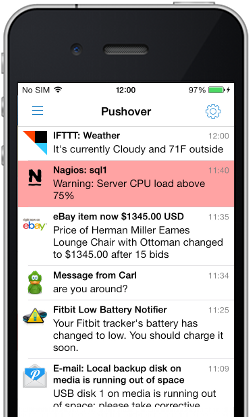
Our iOS client uses Apple's secure push notification service for instant delivery of Pushover messages. Supports all newer iPhone and iPad devices running iOS 11 or higher.
Pushover for iOS takes advantage of iOS's background updates when you receive notifications, making your messages arrive faster and ready as soon as you open the application. Pushover now includes notification actions to open URLs and acknowledge messages right from the notification center.
For Apple Watch users, Pushover includes an Apple Watch app to view and acknowledge notifications on the watch, as well as scroll through past messages, in addition to Watch face complications to show data sent through our Glances API.
Available now in the App Store for free with a 30-day trial!
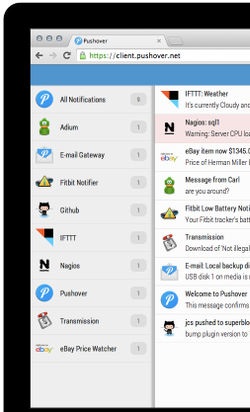
Our browser client enables desktop notifications in newer versions of Chrome (including Chrome OS), Firefox, and Safari when you have a tab open to our desktop app website. Notifications are securely pushed to your browser in real-time using a bandwidth-efficient mechanism and messages are downloaded and stored offline in your browser.
On newer versions of macOS, notifications can be pushed directly to the desktop without needing any browser running (requires initial registration with Safari).
Available now at our website for free with a 30-day trial!
